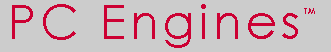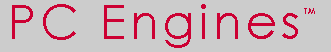|
How to create a FreeDOS bootable CF card |
|---|
| Note
| Somewhat obsolete information, these days
Rufus is the easiest way
to create a bootable device. Our collection of programs and settings
may still be helpful.
|
| Why ?
| FreeDOS
is useful for low level debugging, BIOS upgrades etc.
|
| Problems
| Normal FreeDOS installation procedures are not very convenient, and don't
work from other operating systems such as Windows.
|
| Traditional method
| Use a normal PC system board with floppy or CD drive + IDE to CF adapter.
Boot the system from floppy or CD, install the operating system on the
CF card.
|
| Image copy
| See freedos.zip for an example image.
This works for the cf128al CF card,
but not for cards with a different geometry. Use Linux dd, or
dd for Windows
(special version included in the package).
|
| File copy
| See freedos2.zip for an example tree.
This method will work on Windows only (tested on XP).
Unzip the archive to your hard disk.
Run install f: (where f: is the drive letter of the CF
card in the USB card reader). Then copy the latest BIOS upgrade files
to the CF card.
|
| LBA image
| Courtesy of sbyoon / pfsense forum. Download
freedos3.zip image file, unzip
and write the image to CF card using
physdiskwrite.
Update any files as needed, then install the CF card on ALIX.
Enter setup (press S during memory test), enter L (LBA) Q (quit) Y (yes).
The system should boot from the CF card, run sb.com to reprogram flash.
Caveats: Make a backup of the blank CF card with dd if you want to reuse it -
repartitioning CF cards is tricky. The LBA image works on CF cards of 16 MB
or larger, but only gives you 16 MB total space no matter what size your
card is.
|
| Not working...
| makebootfat
did not work in my tests, messes up disk geometry. The FreeDOS SYS utility
will not run under Windows.
|
| © 2002-2021 PC Engines GmbH. All rights reserved
. |