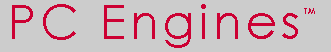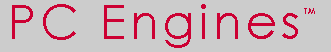| dcma82 |
802.11 a/b/g miniPCI wifi module |
|---|
| Status
|
EOL, available while supplies last |
| Part numbers
|
dcma82 = DCMA82 miniPCI radio card, MMCX connectors, commercial temperature
dcma82i = DCMA82 miniPCI radio card, MMCX connectors, industrial
temperature |
| Use with
|
mmcxnf /
mmcxsma /
mmcxterm |
| Note
|
Will not fit in box2c enclosure / alix3* bottom side slot / alix6b / alix6e. |
| Note
|
Wistron recommends placing a terminator on unused ports, e.g. mmcxterm. |
| Data sheet
|
PDF |
| Chipset
|
Atheros AR5414 |
| Connector
|
MMCX |
| Note
|
Wireless radio cards are ESD sensitive, especially the RF switch and the
power amplifier. To avoid damage by electrostatic discharge,
the following installation procedure is recommended:
- Touch your hands and the bag containing the radio card to a ground
point on the router board (for example one of the mounting holes). This
will equalize the potential of radio card and router board.
- Install the radio card in the miniPCI socket.
- Install the pigtail cable in the cutout of the enclosure. This will
ground the pigtail to the enclosure.
- Touch the I-PEX connector of the pigtail to the mounting hole
(discharge), then plug onto the radio card.
- Use external lightning protection for outdoor applications.
|
| Compliance
|
DCMA82 is a high power card, not conforming with CE. Intended for
professional use. |
| Warranty
|
1 year. No serial number label, no warranty. To read the date code, see
label. Warranty identification: ex. C03951500112C01 /
C039-Model Name /
5-2005 Year /
15-Week15 /
00112C01-Sequence number |
| Manufacturer
|
Wistron Neweb |
| Origin
|
Taiwan |
 |
| © 2002-2021 PC Engines GmbH. All rights reserved
. |