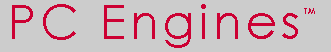
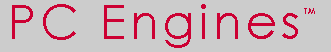
|
|---|
| About | APU2 | Flash | Tools | Shop | Support |
| OrCAD™ SDT | Schematic capture tools |
|---|---|
| Summary | Despite all later "advances", OrCAD SDT is still a very productive design environment if you add a few tools. |
| DOS Download
Win32 download (beta - use at your own risk) |
The page tie generator and title block update are designed for SDT 4.x, but instructions for SDT/386+ are included. |
| PDF output | To generate PDF files, print to HP Laserjet format, then use PCL2PDF by Visual Software to convert to PDF. |
| SDT file format | Reverse-engineered OrCAD SDT schematic file format |
| Package for distribution |
|
| Trademarks | OrCAD SDT is a trademark of Cadence Design Systems. |
| © 2002-2021 PC Engines GmbH. All rights reserved . | |