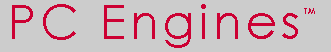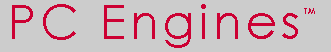|
Voyage Linux |
|---|
| Voyage
| Voyage Linux is a small distribution.
Somewhat dated, but useful for testing WRAP and ALIX boards.
|
| Linux install
| - Run Linux
- Attach the target storage device (e.g. with a USB to mSATA adapter)
- Get the Voyage Linux tar.gz file, wget http://...
- Decompress the image with tar xfvj
- cd into the new directory and execute ./usr/local/sbin/voyage.update and
follow the steps
|
| apu install
| If you don't have a USB to mSATA adapter, another method to prepare a bootable
mSATA device is:
- Install TinyCore Linux on a USB stick
- Get the latest
amd64.tar.bz2 file
and copy it to the TinyCore USB stick.
- Boot TinyCore on the apu board
- cp voyage-0.X_amd64.tar.bz2 /tmp/
- cd /tmp/
- mkdir /mnt/cf
- tar xf voyage-0.X_amd64.tar.bz2
- cd voyage-0.X_amd64
- start the installation script with /tmp/voyage-0.X_amd64/usr/local/sbin/voyage.update
|
| Login
| Root password is voyage.
For autologin install mingetty and change /etc/inittab accordingly
#T0:23:respawn:/sbin/getty -L ttyS0 115200
T0:23:respawn:/sbin/mingetty --autologin root --noclear ttyS0
|
| © 2002-2023 PC Engines GmbH. All rights reserved
. |